



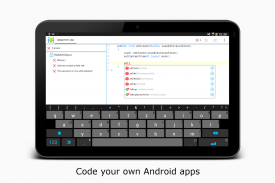

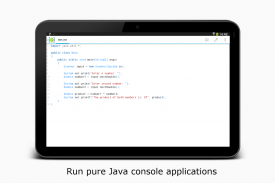


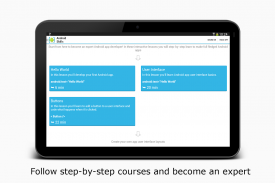
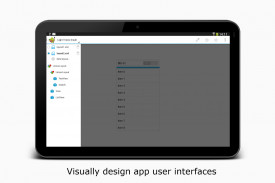

AIDE - Android IDE - Java, C++

AIDE - Android IDE - Java, C++의 설명
AIDE is an integrated development environment (IDE) for developing real Android apps directly on your Android device. Follow interactive coding lessons and step-by-step become an expert app developer. Visually design apps, write code with the feature rich editor with code completion, real-time error checking, refactoring and smart code navigation, and run your app with a single click.
AIDE features interactive lessons with step-by-step instructions to learn Android app development and Java programming skills. Follow the lessons, become an expert and apply what you've learned in your own app projects.
AIDE will turn your Android tablet with keyboard into a real development box. We use the Transformer Prime to code with AIDE. AIDE will turn your Android Phone into a small development computer to browse and touch your code on the go.
AIDE supports building apps with Java/Xml and the Android SDK, apps with C/C++ and the Android NDK as well as pure Java console applications. AIDE is fully compatible with Eclipse projects. You can just copy the sourcecode to your device and open the Eclipse project in AIDE to start coding. Alternatively you can keep your sourcecode on your Dropbox - AIDE integrates with Dropbox and allows to easily download from your Dropbox and sync back your changes. AIDE can also open Android Studio projects, which follow the default folder structure. AIDE also supports Git for professional developmentA brief summary of features...Learn-to-code (in-app purchase):
- Interactive lessons with step-by-step instructions
- Java programming course
- Android development course
Edit-compile-run cycle:
- Create a sample App with a single click
- Build Java/Xml apps
- Build C/C++ NDK apps
- Build pure Java console applications
- Run your App with a single click
- No root access required
- Incremental compilation for fast build times
- Uses Eclipse .classpath project format for compatibility
- Open default Android Studio projects
- Integrated LogCat viewer
Real-time error checking:
- Real time error analyis throughout the whole project as you type
- Automatic Quick-Fixes for many errors
UI design:
- Preview XML layouts
- Jump from view in the designer to the XML element
Refactoring:
- Rename
- Inline variable
- Introduce variable
- Extract method
Code:
- Code formatter
- Organize imports
- Out-comment code
- Create setters/getters/constructors from fields
Code navigation:
- Goto defintion
- Find usages
- Goto symbol
- Goto class
Editor:
- Very fast editor even with large files
- Code completion for Java and Android XML
- Android online help directly from the code
- Syntax highlighting for Java and XML
- Unlimited Undo/Redo
- Pinch zoom
- Smart expand selection
- Keyboard support with configurable keybindings
- UI optimized for small screens to show as much code/content as possible
Filebrowser:
- Built-in file manager with the most common features: Rename, delete, create file or folder
- Dropbox integration
- Git integration with Commit/Dicard/Push/Pull/Branch/Merge and SSH support.
Keywords:
Java, programming, programmer, learn to code, development, developer, edit, editor, compiler, compiling, software, code completion, Android Studio, Eclipse, tool, C, C++, native, XML, code, coding, hack, hacking보좌관은 안드로이드 장치에 직접 실제 안드로이드 애플리케이션 개발을위한 통합 개발 환경 (IDE)입니다. 대화 형 코딩 수업에 따라 단계별 전문 앱 개발자된다. 시각 디자인 응용 프로그램, 코드 완성과 기능이 풍부한 편집기, 실시간 오류 검사, 리팩토링 및 스마트 코드 네비게이션 코드를 작성하고, 한 번의 클릭으로 응용 프로그램을 실행합니다.
보좌관은 안드로이드 앱 개발 및 Java 프로그래밍 기술을 습득하는 방법에 대한 단계별 지침이 대화 형 교육 과정을 제공합니다. , 수업을 따라 전문가가되어 자신의 응용 프로그램 프로젝트에서 배운 것을 적용됩니다.
보좌관은 실제 개발 상자에 키보드로 안드로이드 태블릿을 켜집니다. 우리는 보좌관과 코드에 트랜스포머 프라임을 사용합니다. AIDE는 이동 코드를 찾아 터치 작은 개발 컴퓨터에 안드로이드 휴대폰을 켜집니다.
보좌관, 자바 / XML과 안드로이드 SDK와 응용 프로그램 구축을 지원하는 C / C + +와 안드로이드 NDK뿐만 아니라 순수 자바 콘솔 응용 프로그램 애플 리케이션. 보좌관은 이클립스 프로젝트와 완벽하게 호환됩니다. 당신은 당신의 장치에 소스 코드를 복사하여 코딩을 시작하기 위해 보좌관에 이클립스 프로젝트를 열 수 있습니다. 또는 당신은 당신의 보관에 소스 코드를 유지할 수 있습니다 - 보좌관은 보관과 통합하고 쉽게 보관에서 다운로드 및 변경 사항을 다시 동기화 할 수 있습니다. 보좌관은 기본 폴더 구조를 따라 안드로이드 Studio 프로젝트를 열 수 있습니다. 보좌관은 전문적인 개발을 위해 힘내 지원다운로드 기능의 간단한 요약 ...
에 - 코드 알아보기 (- 애플 리케이션 구매)
- 단계별 지침에 대화 형 강의
- 자바 프로그래밍 과정
- 안드로이드 개발 과정
편집 - 컴파일 - 실행주기 :
- 한 번의 클릭으로 샘플 앱을 만들기
- 자바 / XML의 응용 프로그램 구축
- C / C + + NDK의 응용 프로그램 구축
- 순수 자바 콘솔 응용 프로그램을 빌드
- 한 번의 클릭으로 앱을 실행
- 필수 루트 액세스 없음
- 빠른 빌드 시간에 대한 증분 컴파일
- 이클립스 사용과의 호환성을 위해 클래스 패스 프로젝트 형식을.
- 오픈 기본 안드로이드 Studio 프로젝트
- 통합 LogCat 뷰어
실시간 오류 검사 :
- 입력 할 때 전체 프로젝트 전반에 걸쳐 실시간 오류 analyis
- 많은 오류를 자동 퀵 픽스
UI 디자인 :
- 미리보기 XML 레이아웃
- XML 요소에 디자이너의보기에서 점프
리팩토링 :
- 이름 바꾸기
- 인라인 변수
- 변수를 소개합니다
- 추출 방법
코드 :
- 코드 포매터
- 수입 구성
- 아웃 주석 코드
- 필드에서 세터 / 게터 / 생성자 만들기
코드 탐색 :
- 고토 (고화질)
- 용도 찾기
- 고토 기호
- 고토 클래스
에디터 :
-도 큰 파일을 매우 빠른 편집기
- 자바와 안드로이드 XML에 대한 코드 완성
- 직접 코드에서 안드로이드 온라인 도움말
- 구문은 자바와 XML에 대한 강조
- 무제한 실행 취소 / 다시 실행
- 핀치 줌
- 스마트 선택을 확장
- 구성 키 바인딩 키보드 지원
- UI는 가능한 한 많은 코드 / 컨텐츠를 표시하는 작은 화면에 최적화
Filebrowser :
- 내장 파일 관리자의 가장 일반적인 기능 : 파일 또는 폴더를 생성, 삭제, 이름 바꾸기
- 보관 용 통합
- 망할 놈의 통합 커밋 부품 / Dicard / 푸시 / 당겨 / 분기 / 병합 및 SSH를 지원합니다.
키워드 :
자바, 프로그래밍, 프로그래머, 컴파일, 코드, 개발, 개발자, 편집, 편집기, 컴파일러 배우고, 소프트웨어, 코드 완성, 안드로이드 스튜디오, 이클립스, 도구, C, C + +, 원시, XML, 코드, 코딩, 해킹, 해킹




























